How to Use the Clipkulture Directory
Whether you’re a fashion designer, artisan, cultural event planner, or seller of traditional accessories, the Clipkulture Directory is your space to connect with a global audience.
Here’s your simple step-by-step guide to help you get started:
1. Sign Up for Your Free Account
- Go to the Sign Up/Sign In page and register.
- Fill in your details, and remember that your “Display Name” should be your “Business Name.” Also, your “Author bio” should be the description of your business.
2. Set Up Your Profile
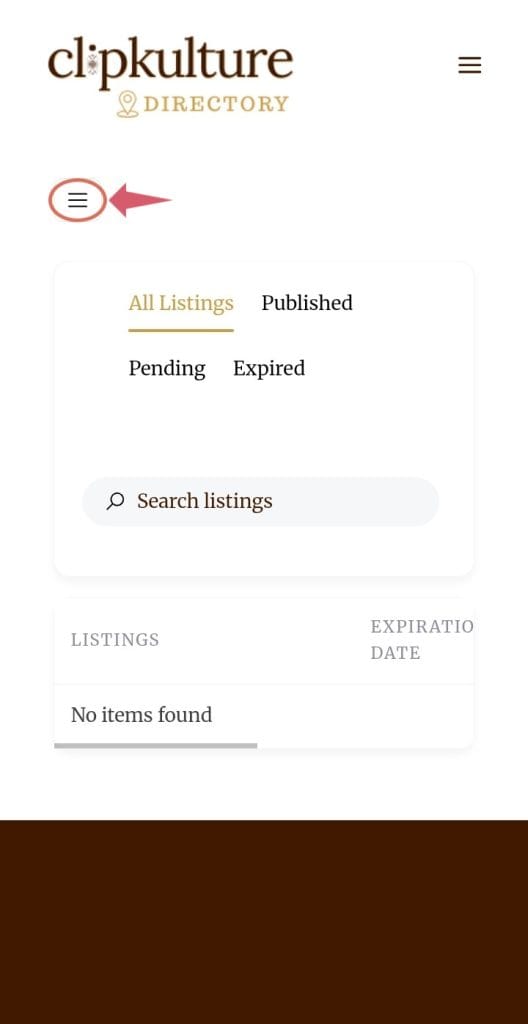
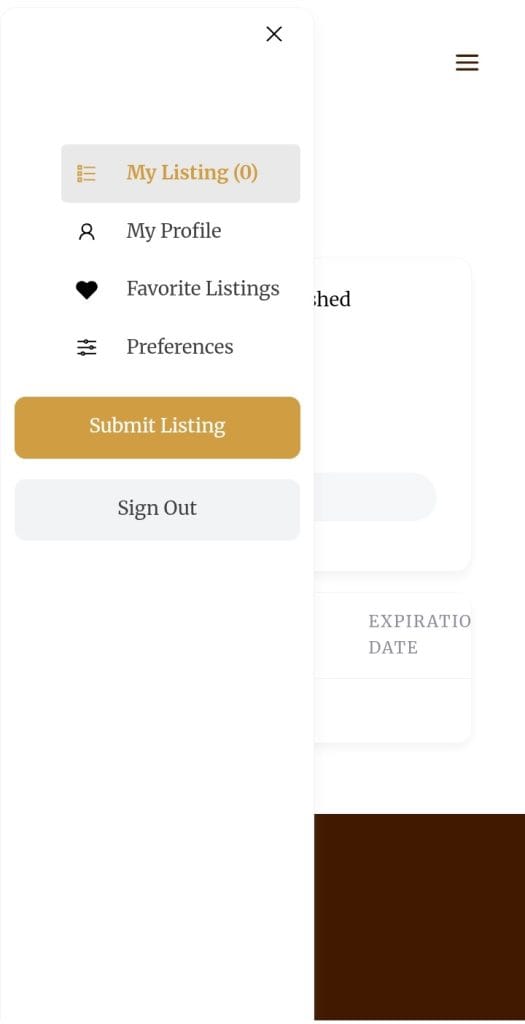
Once you’re logged in:
- Go to “My Profile” → Edit Profile.
- Add Your Display Name—This is your business name that will show to visitors.
- Upload a Profile Photo or Logo—Use a clear image.
- Fill in your contact information—include your phone number, website, or social media links.
- You can see what your public profile looks like here.
3. Add Your Listing
Click on “Submit Listing” or “Add Listing” in the top menu.
Fill in Your Listing Details:
- Title—The name of your item, service, or event.
- Description – Be clear and detailed. Mention styles, cultural significance, and benefits.
- Category – Select the right category so people can find you easily.
- Location – Add your city or service area.
- Upload Images—Use high-quality images that showcase your product/service.
- Add pricing (if applicable)—if selling products or offering paid services.
- Preview Your Listing—Check spelling, images, and layout.
- Click Submit.
- You can also edit or delete listings.
Tip: Listings with at least 3 images attract more attention.
4. Encourage Reviews & Build Your Reputation
Reviews help you stand out and win trust.
- After a sale or completed service, politely ask your customer to leave a review on your listing.
- You can send them your listing link directly — they just need to click Write a Review.
- Always respond to reviews to show you value feedback.
